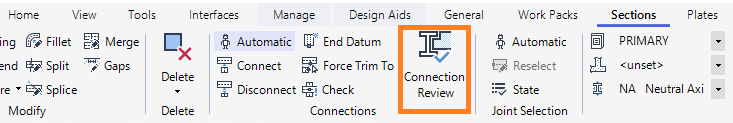
This release introduces the Connection Review form to aid the management of connections. This form ties in many checks including model validity, bounded plate connectivity and adherence to Rule Manager rules and Automatic Joint Specifications.
The form is prompted on clicking the Connection Review button accessed via the Sections or Plates tab and the respective Connection or Tools groups.
The form is split into two with the top section used for navigation and the bottom section used to verify checks and make corrections.
The tabs at the top of the form allow a user to switch between the three primary modes of navigation:
Model: displays the selected elements grouped by category. For example, GENSEC elements are grouped
by catalogue reference.
Validation: displays the selected elements grouped by validation status. Various checks are carried out on
structural elements to ensure their validity. Elements which return validation warnings or failures are
highlighted. The tab heading summarises the overall validation status of all the selected elements together
with the number of elements that return warnings or failures.
Rules: displays the selected elements grouped by rule review status. Rules are defined for catalogue and template elements using the Rule Manager
functionality. Any elements which return rule review warnings or failures are highlighted. The tab heading summarises the rule review status together with the number of elements that return warnings or failures.
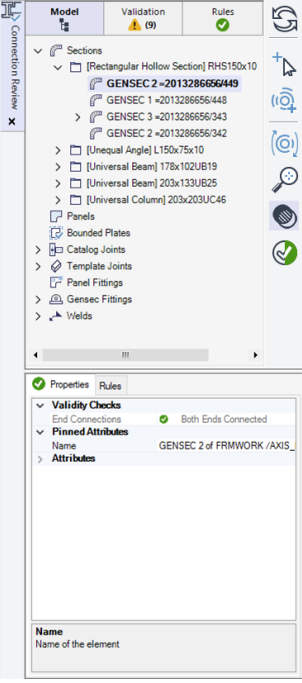
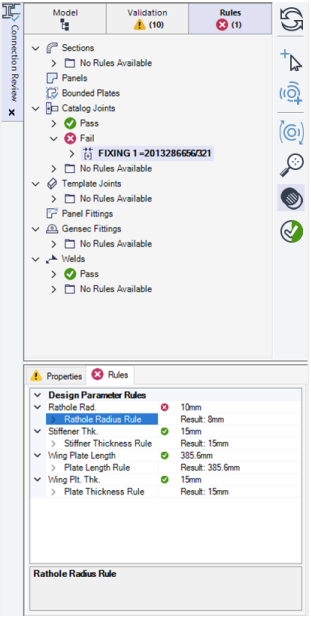
The bottom section of the form has the following checking and modification functionality:
- Built-in checks to verify integrity of selected elements.
- The Properties grid can be used to make corrections where required. This can include the modification of multiple elements at once.
- The Rules grid supports the Rule Manager to review selected elements against the original
design intent. Its functionality includes:
o Identification of which attributes and properties of an element have been set by the Rule Manager.
o Checking that any rule-derived properties still follow the original design intent.
o Option to reset attributes to the original rule-derived value if they are different.
o Performing manual adjustments to any values.
o Acceptance of variations from the design intent and prevent the system from checking further.
o Navigation to the original rule to interrogate the logic.
The form also links to other connection validation tools such as the Auto-Joint State form and the Bounded Plate Health Check.
