Visual Queries can now be grouped into sets to be used for a common purpose, e.g. one for each status value in a workflow for model elements, or one for each discipline in a design area. This makes it much easier to swap between different graphical views of the data.
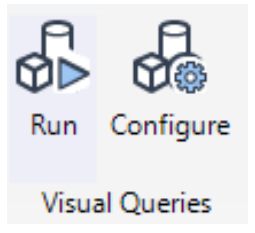
In Run Visual Queries select a Query Set to make its Queries active.
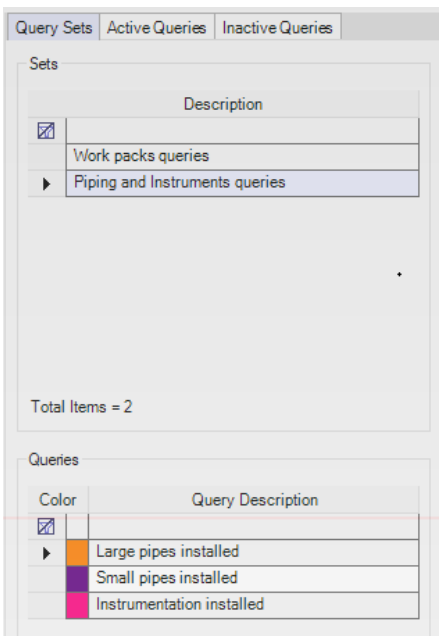
Visual Queries are accessible in the Tools panel in any module in E3D Design.
In the Visual Queries Configuration form the Query Sets can be accessed and managed via the Visual Query Sets tab.


